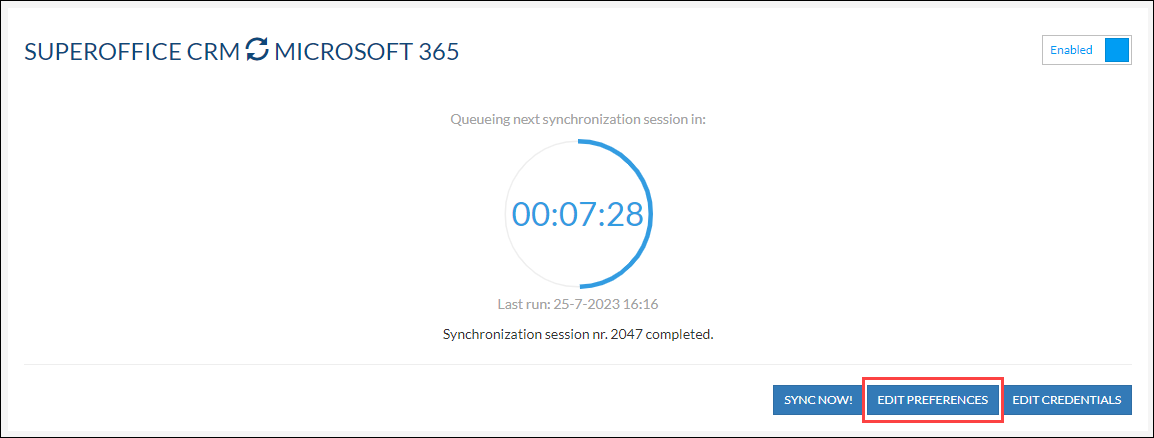/
The Edit Preferences button is missing
The Edit Preferences button is missing
Overview
In the Sync Profile the admin can set various settings. But a user can also do this. They can set settings to their personal taste. But what to do when the Edit Preferences button is missing from Synchronizer.
How to
The admin has the option to hide this button for the Synchronizer users in the profile.
Follow these steps to undo this and show the button again for the users:
- Log in to Synchronizer
- Go to Manage Profile > Configure profile > Advanced Settings
- Turn the slider to Yes for the option Users can edit own preferences
- Do not forget to also set the slider for the option to Overwrite User Settings
- Click Save and the button is back for all the users
Note: If you only want to give a couple of users the Edit Preferences option you can also do this:
- Log in to Synchronizer
- Go to Manage Profile > Link Users
- Click Action > Edit for the user you want to give the option to
- Open the Advanced Settings
- Turn the slider to Yes for the option Users can edit own preferences
- Save
, multiple selections available,
Related content
Add a new or manage my existing admins
Add a new or manage my existing admins
More like this
How to enable One Way Sync for the Synchronizer
How to enable One Way Sync for the Synchronizer
More like this
Create a new synchronization profile
Create a new synchronization profile
More like this
Manage an existing synchronization profile
Manage an existing synchronization profile
More like this
User does not have access to consent
User does not have access to consent
More like this
Log in to the customer portal as an admin
Log in to the customer portal as an admin
More like this