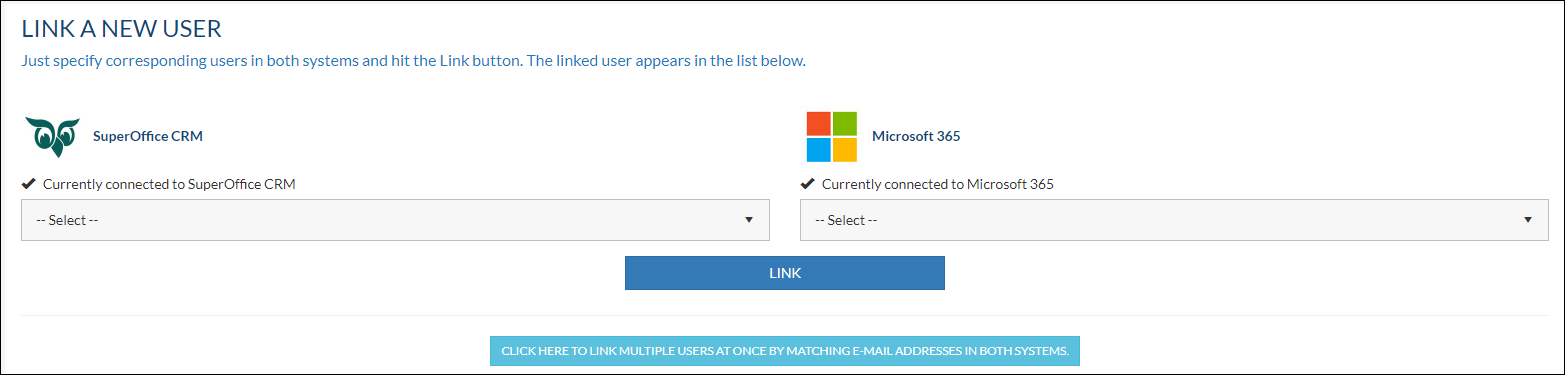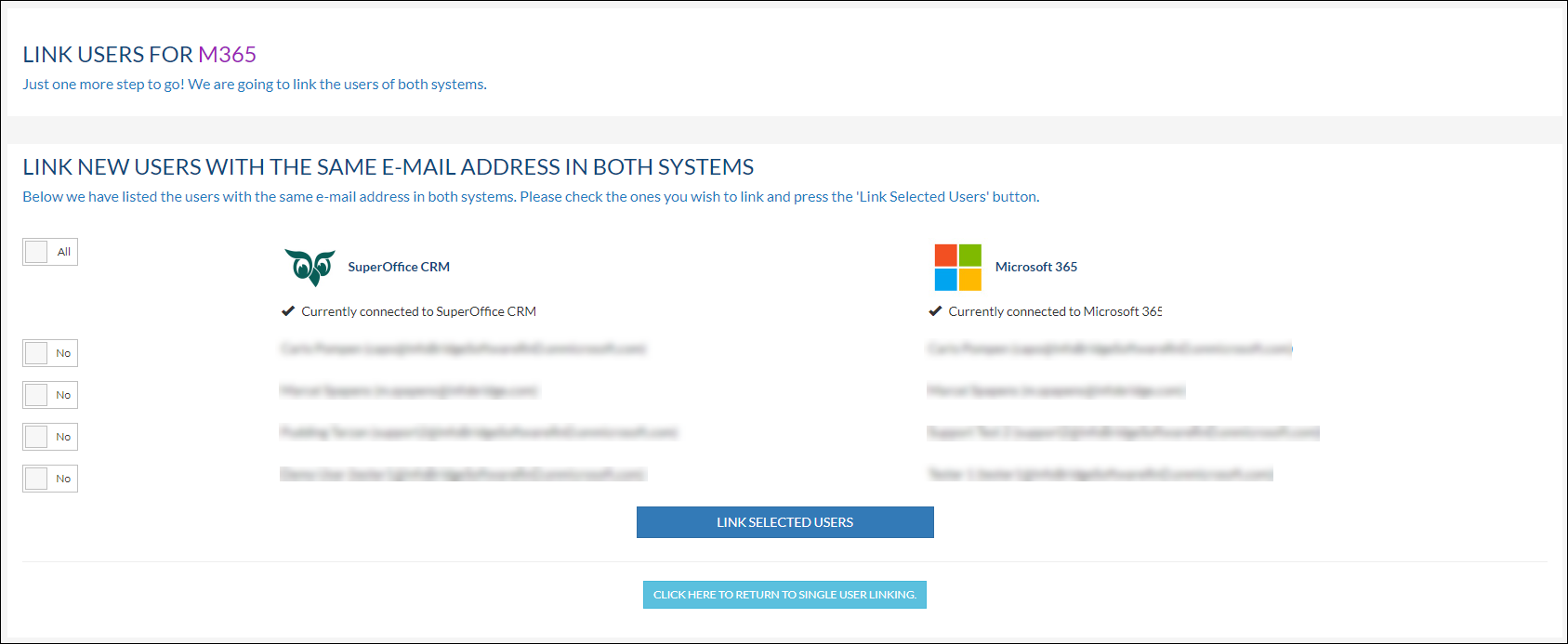Link multiple users at once
Overview
It is possible to select multiple users at once and link them in both systems.
Intended Audience
This article is intended for persons who are administrator for Synchronizer.
How to
- Log in to Synchronizer
- Click on Link Users
- Here you click on the button Click here to link multiple users...
In the next screen, you will see a list of users you can link.
Note: Only users with the same e-mail address in both systems will be shown.
Select the users you want to link, or select all users at once.
Click on Link selected Users to link the selected users.
The linked users will receive an email explaining to them they are now linked in Synchronizer. See this article.
, multiple selections available,