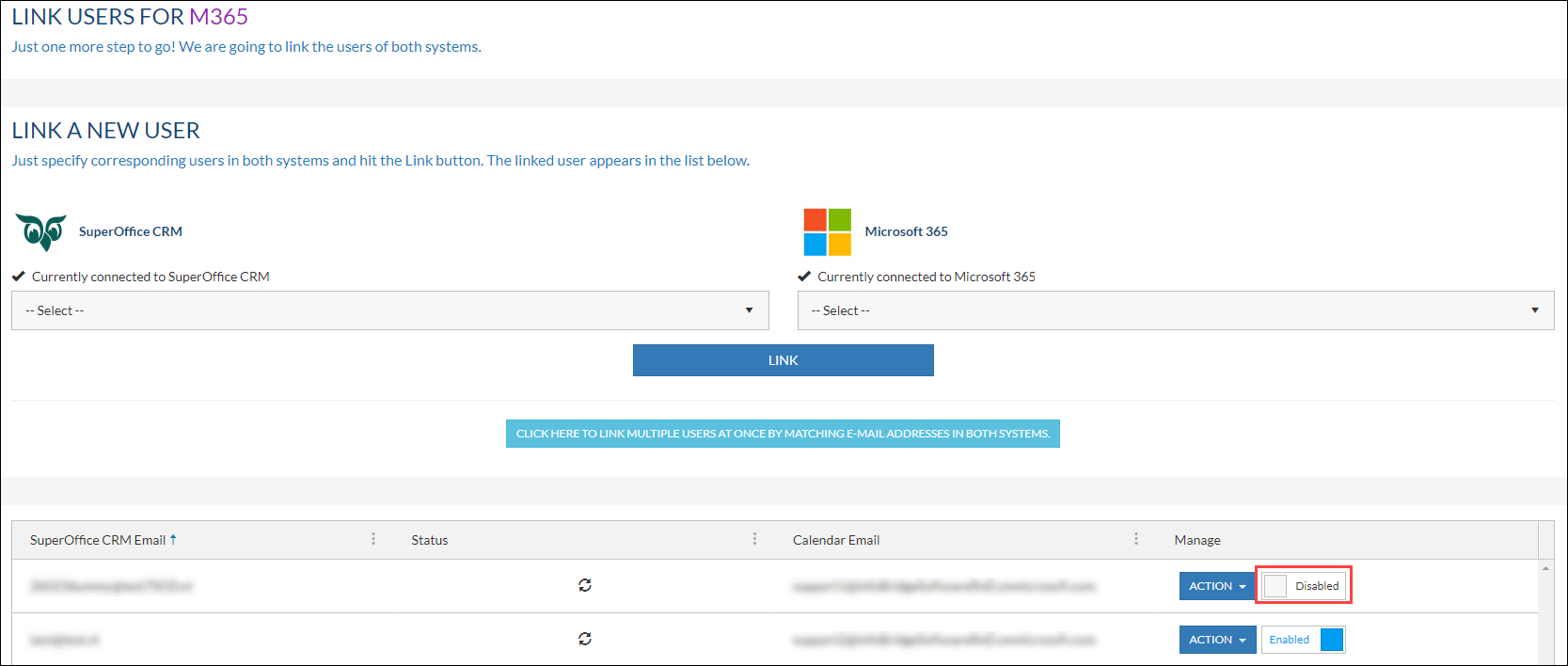/
How to Disable a Linked User?
How to Disable a Linked User?
Overview
Sometimes the synchronization for one or multiple users needs to be disabled temporarily.
How to
- Log into Synchronizer
- Click Link Users for the correct Profile
- Click the Enabled button to stop the synchronization right away for the chosen Linked User.
To Enable the user again just click the Disabled button
, multiple selections available,
Related content
Log in to the customer portal as a user
Log in to the customer portal as a user
More like this
Changing my personal preferences for synchronization
Changing my personal preferences for synchronization
More like this
I’ve received an e-mail asking me to (re)activate synchronization
I’ve received an e-mail asking me to (re)activate synchronization
More like this
(Re)activate synchronization for Microsoft 365
(Re)activate synchronization for Microsoft 365
More like this
(Re)enter my credentials for Microsoft Exchange
(Re)enter my credentials for Microsoft Exchange
More like this
Why should I switch from the Office 365 Connector to the Microsoft 365 Connector?
Why should I switch from the Office 365 Connector to the Microsoft 365 Connector?
More like this