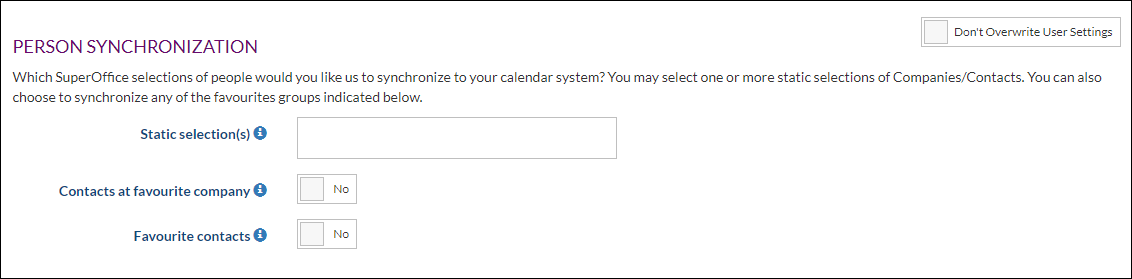How to Synchronize Contacts from a SuperOffice Selection
Overview
Keep your SuperOffice contacts in sync by using a selection within SuperOffice.
Intended Audience
This article is intended for persons who are a user of Synchronizer.
How to
Keep in mind that only Static Selections may be used. When you have created a suitable selection in SuperOffice CRM, go to Synchronizer and log in with your SuperOffice credentials.
- Click Edit Preferences.
- In the SuperOffice User Preferences go to Person Synchronization.
- Type the name of the Static Selection.
- Save.
During the next synchronization run, the selected contacts will be synced.
Note: The Synchronizer admin can also set a default selection for all users. This is done in the profile.
- Log in to Synchronizer
- Click Manage Profile > Customize system > Show Settings (Next to SuperOffice CRM) > Person Synchronization
Next to Selections you can also Sync persons from your favourite company and your favourite contacts.
How to
Log in to Synchronizer
Click Manage Profile > Customize system > Show Settings (Next to SuperOffice CRM) > Person Synchronization
Here you see two settings; Contacts at favourite company and Favourite contacts.
Contacts at favourite company will synchronize all contacts at companies which have been marked as favourites in SuperOffice. Note: Former employees will be ignored.
Favourite contacts will synchronize all contacts which have themselves been marked as favourites in SuperOffice.
The settings can be combined in any way - both off; one or the other on; or both on. The Synchnonizer will ensure there is no duplication of favourite contacts at favourite companies or with persons in the selected static selections.
By default the selected contacts will be synchronized during housekeeping i.e. every 24 hours. This is in line with the existing static selections functionality.
The favourites will be synchronized at the next sync run if these settings are changed.
In the following table you can find when persons are triggered to Sync.
On first run | On house keeping | On preference change | Every sync | |
Persons linked to appointment | Yes | Yes | N/A | Yes |
Person in selection | Yes | Yes | Persons in newly added selection will be synchronized on the next run | No (Note this was previously possible with 'Replicate Selections' but SO does not offer this anymore due to performance) |
Person in favourite company | Yes | Yes | Yes, if Contacts at favourite company or Favourite contacts preferences have changed | No |
Favourite person | Yes | Yes | Yes, if Contacts at favourite company or Favourite contacts preferences have changed | No |